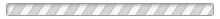District 10 MANDATORY Manager Meetings (Attend One)
Work With Your Coach to Designate Locker Room Monitors (traveling managers only):
- USA Hockey adheres to SafeSport policies in regards to ALL team events
- A SafeSport trained, MN Hockey Background Screened adult is required for every team event
- Locker Room Monitors should register as a Volunteer to receive clearance and receive their volunteer credit.
Make Sure You Can Access Your Team via Sports Engine:
- Sports Engine will be the tool used to update events and communicate with your team
- Sign in at AHYHA.com and go to you team under your team page.
- Validate your team roster, including coaches then send a Sports Engine message to introduce yourself to the team. You can message from the roster page within your team site or from the Sports Engine mobile app.
- Work with your coach to add all team staff names to your team home page. The head coach and manager must include their phone number so they may be contacted by other teams or tournaments needing information.
- Adding coaches and staff to the team roster will be managed by the Association. If coaches are not listed on the team roster they have NOT completed their coaching requirements and cannot be assigned to the team
Coordinate with your coach to Pick Up Team Equipment:
- Watch for communications on scheduled times or contact equipment@ahyha.com to arrange pick up with the AHYHA equipment manager, this will include:
- Jerseys (Traveling returned at the end of the season/Mites keep),
- Socks (players keep)
- Helmet stickers
- Log in to Sports Engine and add each player's jersey number to the team roster
Coordinate With Parents Regarding Team Funds:
- Slush funds will be pre-loaded by the Association
- Work with your coach to establish a slush fund budget (team gear, scrimmage refs, team parties coaches gifts). See the association per diem policy for paid coach travel expenses. Pin stipend provided for Squirt/10U teams attending tournaments with pin trading events. Submit receipt to treasurer@ahyha.com.
- The manager must publish an initial slush fund budget to the team then team families should agree to the recommended Slush Fund amount and anticipated expenses.
- Additional traveling team slush fund deposits may be agreed to by the team up to slush fund maximums. Deposits must be made to the team account. No Venmo or payments made directly to manager.
- Mite teams may manage a modest slush fund controlled by the team manager, no bank account will be assigned
- Define a process to track expenses (spreadsheet, Google doc) and save receipts.
- Coordinating team gear using the team fund is optional, but if the team would like to order this is usually set up by the team manager - contact peer managers for tips and preferred vendors or to share order volume discounts.
- Larger expenses from the team account or payments requiring a check (extra tournament payments) will need to be coordinated with the AHYHA treasurer
- Once background checks are cleared each traveling team manager will have a payment card to manage team expenses.
- Direct checking account questions to treasurer@ahyha.com.
- Budget wisely! Unused travel slush fund balances will not be returned to teams.
Prepare Your Team Credentials and Game Volunteers
- Official USA Hockey traveling team rosters will be available on or around November 1 and delivered via email.
- Coaches or staff not on the team roster are not cleared to participate with the team!
- Each team will receive an electronic link to their roster via email. Keep this in case of any roster changes or to submit to tournaments. The electronic link stays the same for the entire season and is up to date with any team changes.
- Forms are available in the Manager Resources section of this page below.
- No scorebooks or labels required. Game scoring will be electronic with information provided in the coaches and manager meetings. Mite games are not scored via Gamesheet.
- When the home team a scorer and clock operator must be staffed by team parents. It is optional to provide a third parent to run one penalty box, usually the scorer can do both. The opposing team should supply a penalty box operator. This may vary for tournaments so check tournament rules.
- Be aware of penalty times. Levels that play one-hour games have moved to 1:30 penalties.
Begin Preparing for Tournaments/Jamborees:
- Work with the level coordinator to get information on tournaments/jamborees and scrimmage events already defined for your team.
- Add to your team schedule in Sports Engine
- Review tournament web site and key dates/team requirements
- Work with the tournament to understand team check in and lodging requirements (if out of town)
- Keep tabs on the 35 game limit for Squirt/10U teams. This includes tournaments and out of district scrimmages.